How to Improve WordPress Website Speed Without Using Plugins (2025 Guide)

Is your WordPress website slow to load? A sluggish site frustrates users, lowers your SEO ranking, and can reduce conversions. While there are plenty of plugins that promise to boost performance, they can sometimes add bloat. In this guide, I’ll show you how to improve WordPress speed without using plugins—using proven, manual methods I’ve implemented for clients across industries.
Why Website Speed Matters
Speed isn’t just a technical issue—it impacts your entire digital presence:
✅ User Experience
Visitors expect pages to load within 2-3 seconds. A delay leads to frustration and a higher bounce rate.
✅ SEO Rankings
Google uses page speed as a ranking factor. A faster website means better visibility in search results.
✅ Conversion Rates
Every extra second in load time can decrease conversions by up to 20%.
Step-by-Step: Improve WordPress Speed Without Plugins
These manual steps are simple yet highly effective for making your site load faster.
1. Optimize Images Before Uploading
- Resize images to the exact dimensions needed.
- Use online tools like TinyPNG or Squoosh to compress.
- Save images in WebP format for better compression and performance.
2. Use a Lightweight Theme
Choose themes built for speed:
- Custom Theme
- GeneratePress
- Astra
- Neve
These themes are minimal, clean, and mobile-optimized out of the box.
3. Minify HTML, CSS, and JavaScript (Manually)
- Use tools like Minifier.org to reduce file size.
- Replace the original file with the minified version via FTP or cPanel.
- Remove unused CSS or JS wherever possible.
4. Clean Up Your WordPress Database
- Delete post revisions, spam comments, and trashed posts manually.
- Go to
phpMyAdminfrom cPanel and use SQL queries to clean tables. - Keep the database optimized to reduce load time.
5. Limit the Use of Google Fonts
- Host fonts locally.
- Use only 1–2 font families.
- Combine font requests into one.
6. Disable Unused Plugins and Features
Even if you’re not using plugins for optimization, disable unnecessary ones like:
- Hello Dolly
- Jetpack modules (unless you need specific features)
Every active plugin adds server load—even unused ones.
7. Choose a High-Performance Hosting Provider
Use a host optimized for WordPress:
- SiteGround
- A2 Hosting
- Hostinger
- Bluehost (with caution—choose performance plans)
Make sure the server supports:
- PHP 8.0+
- HTTP/2
- SSD storage
Bonus Tips for Speed Optimization
🔹 Use a Content Delivery Network (CDN)
CDNs like Cloudflare serve your content from servers closest to the user, reducing latency.
🔹 Lazy Load Images and Videos
Instead of loading everything at once, defer the loading of media until it’s visible on screen.
🔹 Enable GZIP Compression via .htaccess
Add this code to compress text files:
<IfModule mod_deflate.c>
AddOutputFilterByType DEFLATE text/plain text/html text/xml text/css application/javascript
</IfModule>Speed is the backbone of a high-performing website. Even without using optimization plugins, you can dramatically improve your WordPress website’s performance by following these practical steps.
🧩 FAQ – Improve WordPress Speed Without Plugins (2025)
❓1. Can I speed up my WordPress site without using plugins?
Yes, you can significantly improve your WordPress site speed without plugins by optimizing images manually, using a lightweight theme, minifying code, and cleaning up your database.
❓2. What is the best way to optimize WordPress images without plugins?
Use tools like TinyPNG, Squoosh, or export images in WebP format. Compress and resize images before uploading to reduce page load time.
❓3. How does theme choice affect WordPress speed?
Heavy themes with bloated features slow down your site. Choose lightweight themes like Custom Developed Theme, GeneratePress, Astra, or Neve, which are built for speed and performance.
❓4. What manual methods improve WordPress speed?
- Minify HTML, CSS, JS files using online tools
- Clean your database via phpMyAdmin
- Host fonts locally
- Use lazy loading and a CDN like Cloudflare
❓5. Why is it better to speed up WordPress manually instead of using plugins?
Plugins can add extra load, increase server requests, and create conflicts. Manual optimization gives you more control and often results in faster, leaner websites.
❓6. How fast should a WordPress website load?
Ideally, a WordPress website should load in under 3 seconds. The faster, the better for user experience, SEO rankings, and conversions.
❓7. Can I still use a cache plugin with these tips?
Yes, combining manual optimization with a lightweight caching plugin (like WP Super Cache) can further improve speed—but it’s optional if you’ve already done proper manual setup.
❓8. Do I need a developer to improve site speed without plugins?
While basic steps can be DIY, hiring a WordPress expert ensures deeper performance tuning—especially for business or ecommerce sites.
🚀 Need Help Speeding Up Your WordPress Site?
I’m M Mohan Rao, a specialist in WordPress optimization, custom theme development, and website performance tuning.
Let’s speed up your site, improve your rankings, and deliver lightning-fast experiences.
📩 Contact Me Today for a free consultation!




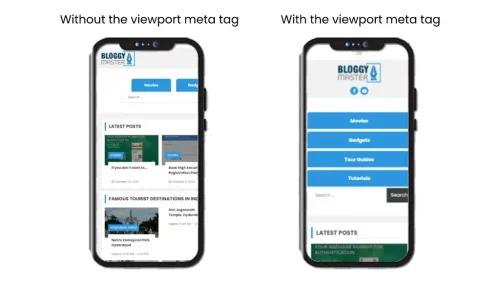
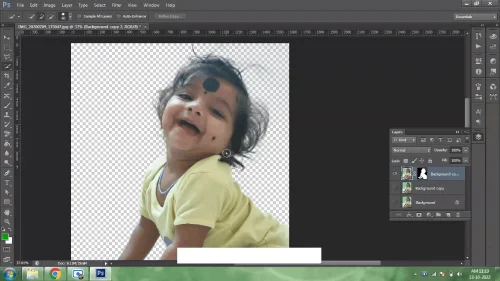





POST A COMMENT